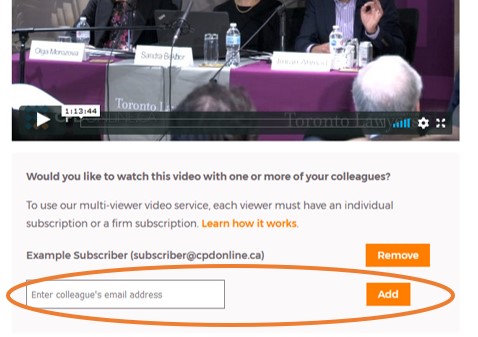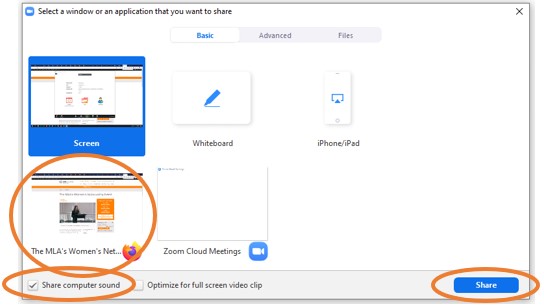This will only work with CPDonline Subscribers - (Individual Subscription, Firm Subscription).
Download the streamlined instructions [PDF]
Host: Open Zoom and schedule, or invite, your colleagues to a Zoom meeting.
A. Host – Set up the CPDonline.ca Video
- Log into CPDonline.ca at www.cpdonline.ca/user.
- Select the video your group would to like to watch from Law Videos
- Click on the thumb image to open it to the Play screen
Note: The Multi-Viewer field is below the video. - Enter each of your guest’s email addresses in the multi-viewer field one-by-one, and click ‘Add’.
Note: Use the email address associated to their CPDonline subscription.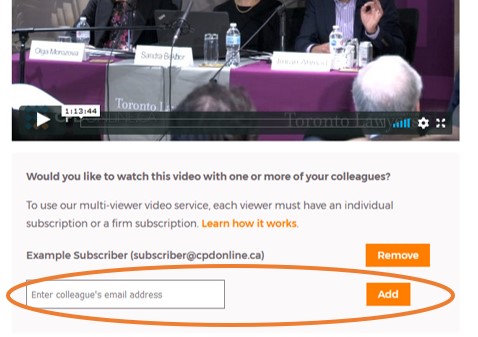
Note: You will see a success message if it worked, or an error message if they are not a subscriber. You will see them listed in the multi-viewer section as each guest is added.
B. Host – Play the CPDonline Video
- At the bottom of the Zoom screen, Select the “Share” button.

- Select the screen showing the CPDonline video.
Note: Be sure to select “Share computer sound” before clicking “Share” to be sure everyone can hear the video.
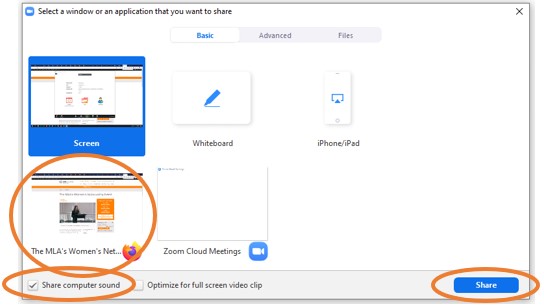
- Click “Unmute” in the bottom left hand corner of the window so that everyone in the meeting can hear your microphone. If it says “Mute”, disregard this directive.

Note: Be sure you are sharing your screen and audio. You may need to modulate the volume of the video so that guests can hear each other speak over the sound of the video. Use the volume slider circled in the screenshot below.
Confirmation of Attendance
Once the video has been watched to completion, the Host and all Guests (added using the Multi-Viewer) will automatically be emailed a Confirmation of Attendance.
40 minute Timeout. (ZOOM free version, with 3 or more on call)
If the Host is using the FREE version of ZOOM, and there are 3, or more, on the call, it will timeout at 40 minutes.
Two Options:
- Host can purchase a $20.00 per month ‘Pro’ ZOOM licence to avoid timeouts. ZOOM.US Plans
- Pause the CPDonline video, start a new ZOOM call, complete the CPDonline video.
Mobile Devices. Screen Share Resources